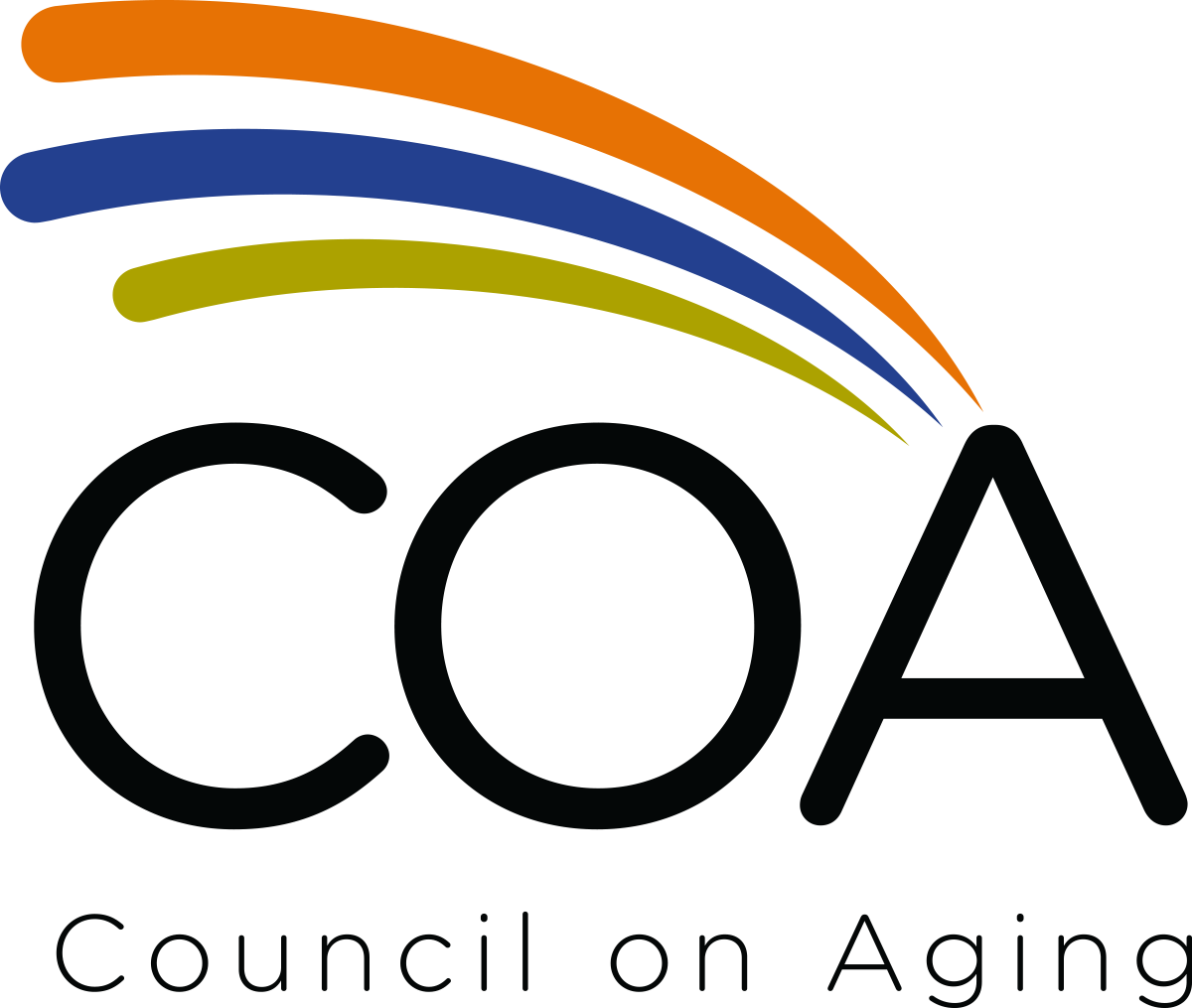Resource Directory Results
How to Print your Search Results
To Print a Single Resource – Click the “Print Resource” link within the resource listing to view a printer-friendly page. When the page opens, right-click within the page and select “Print”.
To Print Multiple Resources – First, select specific resources for your list by checking the “Add to List” box next to each resource. Or, to print all the resources shown on the page, check the “Add All To Print List” box. Next, click “Print List” to generate a printer-friendly PDF document. You can then print the document or save it to your computer.
NOTE: Remember to print your list before you leave this page. Checked items will be lost if you leave this page.
Council on Aging Transportation Providers
Cincinnati Medical Transport
Cleves Ohio 45002
Description: