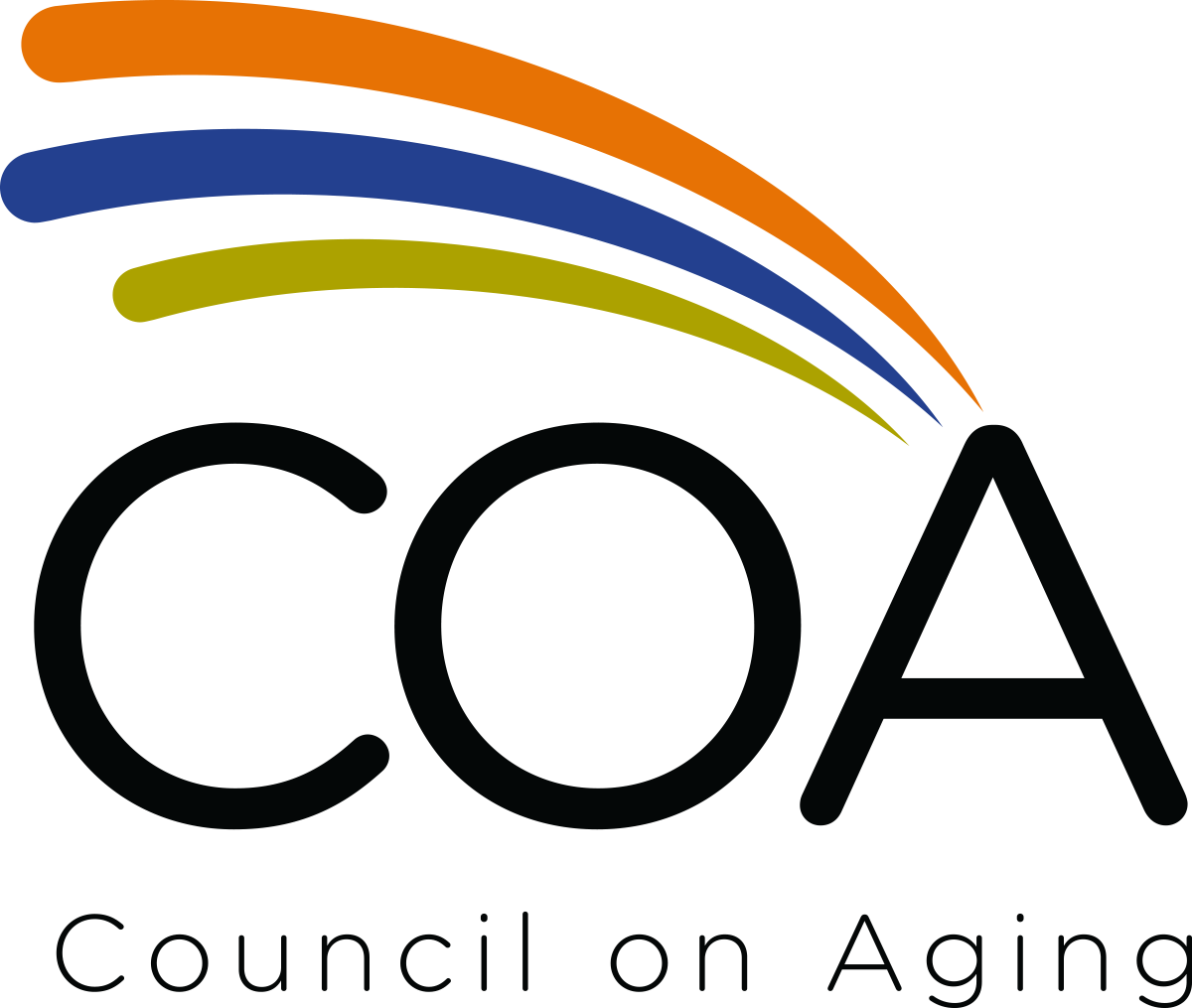Resource Directory Results
How to Print your Search Results
To Print a Single Resource – Click the “Print Resource” link within the resource listing to view a printer-friendly page. When the page opens, right-click within the page and select “Print”.
To Print Multiple Resources – First, select specific resources for your list by checking the “Add to List” box next to each resource. Or, to print all the resources shown on the page, check the “Add All To Print List” box. Next, click “Print List” to generate a printer-friendly PDF document. You can then print the document or save it to your computer.
NOTE: Remember to print your list before you leave this page. Checked items will be lost if you leave this page.
Internet Safety
Navigating the Internet Safely
Internet Safety is about protecting the Person, the Device and the Data.
Example of Devices to protect:
- Laptop computer
- Desktop Computer
- Smart Phones
- Tablets
- Video Game Consoles
Use Passwords and lockouts to protect your data in the event your device is stolen.
Password tips:
- Longer is better, 8-10 characters
- Mix it up with letters, numbers and special characters
- Use different passwords for different accounts
- Don’t share your password
- Keep passwords out of sight
The type of Data you are protecting by using passwords:
- Contacts
- Pictures and Videos
- Music Collections
- Identities
- Credit/Bank Information
Information provided by AARP
Federal Trade Commission
Washington DC 20580
Description:
This site provides consumer educational materials and allows consumers to file a complaint online. Information is available on a number of topics, including healthcare, funerals, identity theft and scams, and more.
National Do Not Call Registry
The National Do Not Call Registry gives you a choice about whether to receive telemarketing calls at home. Most telemarketers should not call your number once it has been on the registry for 31 days. If they do, you can file a complaint at this Website. You can register your home or mobile phone for free.
Internet Safety
Project GOAL – Internet Safety for Older Adults: Challenges and Solutions
Ohio Attorney General
Columbus OH 43215
Description:
By law, the Attorney General is the chief law officer for the state of Ohio. The Office protects Ohio families from predatory financial practices through enforcement authority in the areas of consumer protection, antitrust, charitable organizations, and health care fraud.
The office offers services to protect the most vulnerable Ohio citizens, including children, the elderly, victims of crime and those who are preyed upon by greed in its many forms: unfair, illegal or shady business practices, criminal conduct and abuse of power and corruption. Programs are also available to support veterans, active duty military, and their families.
The Consumer Protection Section protects Ohioans from predatory and illegal business practices. With authority granted by the Ohio Consumer Sales Practices Act and other statutes, the section enforces laws that prohibit unfair and deceptive practices including but not limited to: false advertising, shoddy workmanship, and failure to perform services or to deliver goods.
Consumers can file a complaint online or by calling 800-282-0515.
Stay Safe Online
Description:
Stop. Think. Connect. is a national education and awarens campaign on cybersecurity. This website provides information and resources on protecting you, your family and devices from fraud and scams on the internet.
Stay safe on line: basic precautions for online safety
U.S. Department of Homeland Security
Description:
U.S. Department of Homeland Security provides resources and materials to help you stay cyber safe.
- Protect yourself, your family, and your devices with tips and resources from the National Cyber Security Alliance.
- Learn about the common fraud schemes aimed at older Americans from the Federal Bureau of Investigation (FBI).
- Avoid scams, protect your identity, and secure your computer with tips from the Federal Trade Commission’s (FTC) OnGuard Online.
- File a complaint with the Internet Crime Complaint Center or your State Attorney General's Office if you are a victim of online crime.
-
Follow ten simple, customized steps from the Federal Communications Commission’s Smartphone Security Checker to secure your mobile phone. In addition, learn how to safely use public Wi-Fi networks and what steps to take if your phone is stolen.